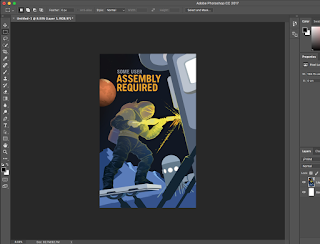Kaleidoscope
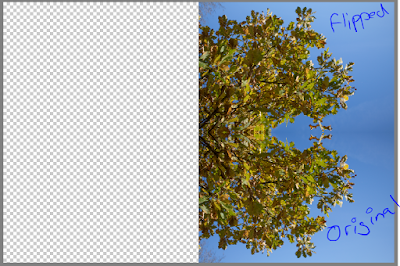
When creating a kaleidoscope you just need one image and then you take it into Photoshop or an editing software. Then you edit the photo to how you want it to as you would normally, changing exposure, contrast saturation, what ever you feel you need to change to make the image better. When the image is fully open, go to Image-Resize-Canvas size and then change the size values to percent and then change the values to 200. Once you have done that you can then start to make the kaleidoscope image and actually see how it might start to come out. Start now with moving the image to one of the corners of the image (where you feel it will have the best effect). Now duplicate the image and flip it horizontally (Image-Rotate-Flip layer horizontally) then move the image above or below the original image. After you have done that you can then duplicate the original again and flip the new duplicate but vertically (Image-Rotate-Flip layer vertically) and then move it to the side of the...