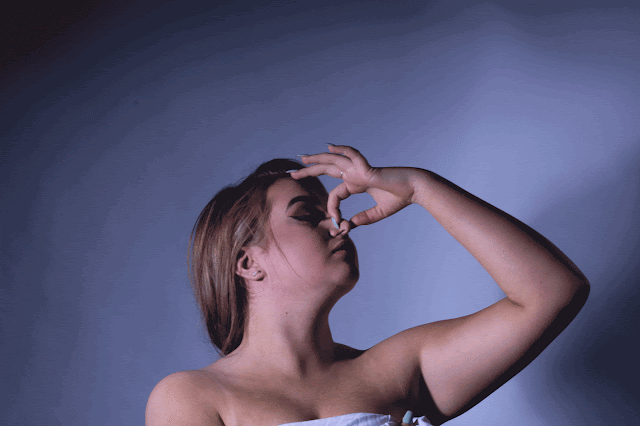Evaluation for Final Piece - Unit 7 Time
For my final piece I created a motion time-lapse which showed the movement of cars on a dual carriage way. I searched online for other time-lapse that displayed movement in them as well as looked at other time-lapse that I have created for inspiration on what to capture and how to do so. The practical skills I used for this were using a camera with a tripod as well as video editing software. This has allowed me to create time-lapses faster as well as at a better quality. The problem solving that I had to do was to think of how many shots I needed for how many seconds I needed as well as how long that would take to actually shoot with the 10 second intervals of each shot. After the experimentation that I did I wrote up about what was good about it and what I needed to improve and why, which then enabled me to re-shoot and create a better, more professional final piece. In conclusion, doing this project allowed me to be able to create a more professional time-lapse a